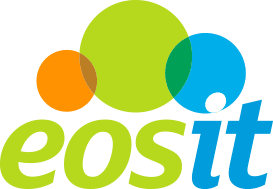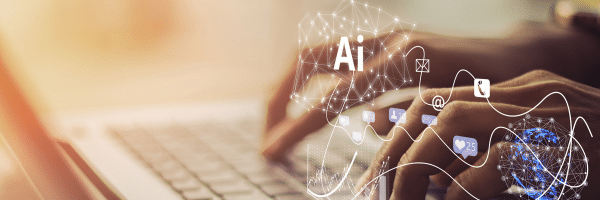Have you ever heard of multi-factor authentication (MFA)? It might sound like a complex and technical term, but it’s actually a simple and effective way to protect your online accounts from hackers.
So, what is multi-factor authentication?
At its core, MFA is a security feature that requires multiple forms of identification to verify your identity when you log into an online account. This means that in addition to your password, you’ll need to provide an additional piece of information, such as a code sent to your phone, a fingerprint, or a security token.
The idea behind MFA is simple: even if someone manages to steal your password, they won’t be able to access your account without the additional piece of information. This extra layer of security can help prevent unauthorized access to your accounts and protect your sensitive information from cyber attacks.
Unfortunately, complex passwords are not always enough to keep your accounts safe. Hackers can use a variety of tactics, such as phishing scams or brute force attacks, to steal your password and gain access to your accounts. By adding an extra layer of security with MFA, you can make it much more difficult for hackers to break into your accounts and steal your information.
So, how can you start using MFA? Many online services, such as email providers and social media platforms, offer MFA as an option. To enable MFA, you’ll usually need to go to your account settings and select the option to set up Multi-Factor Authentication. From there, you’ll be prompted to choose an additional form of identification, such as a phone number or fingerprint, and follow the instructions to set it up.
It’s important to note that while MFA is an effective security feature, it’s not foolproof. Hackers can still find ways to bypass MFA, so it’s important to use other security measures, such as strong passwords and up-to-date software, in addition to MFA.
Multi-factor authentication is a simple and effective way to protect your online accounts from cyber attacks. By requiring an additional piece of identification in addition to your password, MFA can make it much more difficult for hackers to gain access to your accounts and steal your sensitive information. If you haven’t already, consider enabling MFA on your online accounts today!
If your organisation needs multi-factor authentication enabled and maintained across a range of devices, contact us for more information on how EOS IT can help you.