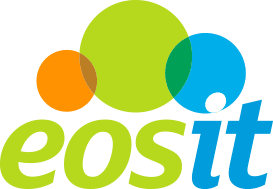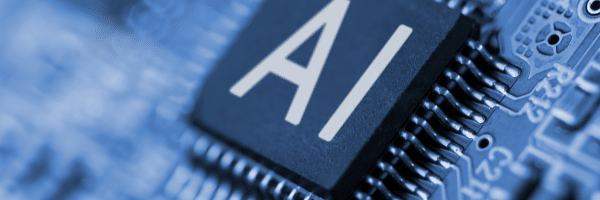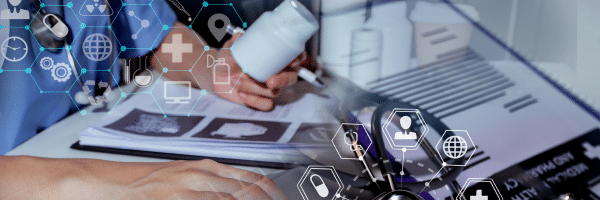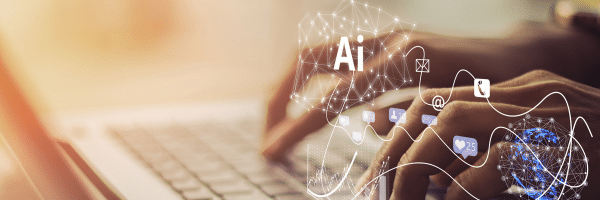WHAT IS RANSOMWARE?
Ransomware is a common form of malware, designed to take control of your files. A ransom is demanded, often in the form of cryptocurrency, to restore access.
A lack of cybersecurity education is the leading cause of successful ransomware attacks, with phishing emails the top delivery method followed by malicious websites, web ads, and clickbait.

HOW CAN RANSOMWARE AFFECT MY BUSINESS?
Unfortunately, Ransomware affects businesses of all sizes & can have devastating consequences. Between costly downtime, the expense to recover lost data, and the potential damage to your business reputation, ransomware attacks can cost businesses $250,000 on average (SOURCE).
HOW CAN I PROTECT MY BUSINESS FROM RANSOMWARE ATTACKS?
While there’s no guaranteed way to prevent an attack, there are some significant things you can do to protect your employees, assets, and business.
EMPLOYEE EDUCATION
Phishing emails are becoming increasingly accurate & deceptive – train your staff so they can differentiate between a legitimate email and a malicious scam. Think before downloading or opening attachments and double check the email address. Protecting your employees from malicious attacks is a vital part of safeguarding your business.
ANTI-VIRUS SOFTWARE
Investing in quality anti-virus software is crucial. New viruses are created every day, and top-tier anti-virus software will keep up with the latest threats.
Security software is like an insurance policy for your computer and your important data – invest today & keep your business safe. Contact us for help choosing a high-quality solution for your business!
UPDATE SOFTWARE & OPERATING SYSTEMS
Out-of-date software puts your entire network at risk – malware takes advantage of software vulnerabilities in common applications, like operating systems and browsers.
Ensure that devices and systems are regularly updated with the latest security patches, customize default configurations, and take the time to disable any features you do not need. EOS IT Specialists can help your business implement a strategy to keep your systems update and protected.
BACKUP YOUR DATA
Developing a disaster recovery plan will save your business in the event of a ransomware attack. Backups protect what matters most & will reduce downtime significantly. With a backup system in place, an IT professional can restore your files.
Watch this video from the ACSC explaining the importance of backups:
EOS IT Specialists can help you put a recovery plan in place, with automated backups, & storage solutions. Our managed services ensure that your business is protected, & you’ve got the IT support you need.
With the right protections in place, ransomware attacks can be prevented. Contact us if you have any questions about how we can help you safeguard your business and protect your employees.